Types of Workflow Actions
Each workflow can perform a single specific action
Types of Action
Actions fall in to two types:
- Those that effect data held within Agilebase tables
- Those that send data to another system.
Alter Data
Use the dropdown within the workflow - edit records panel when editing the view to control the action that will be applied to every record in the view. Options are:
- Create record - This will create a new item in the nominated table
- Update record - This will alter the values of the record.
- Lock record - This will apply a record level lock on the item.
- Delete record - This will totally remove the record.
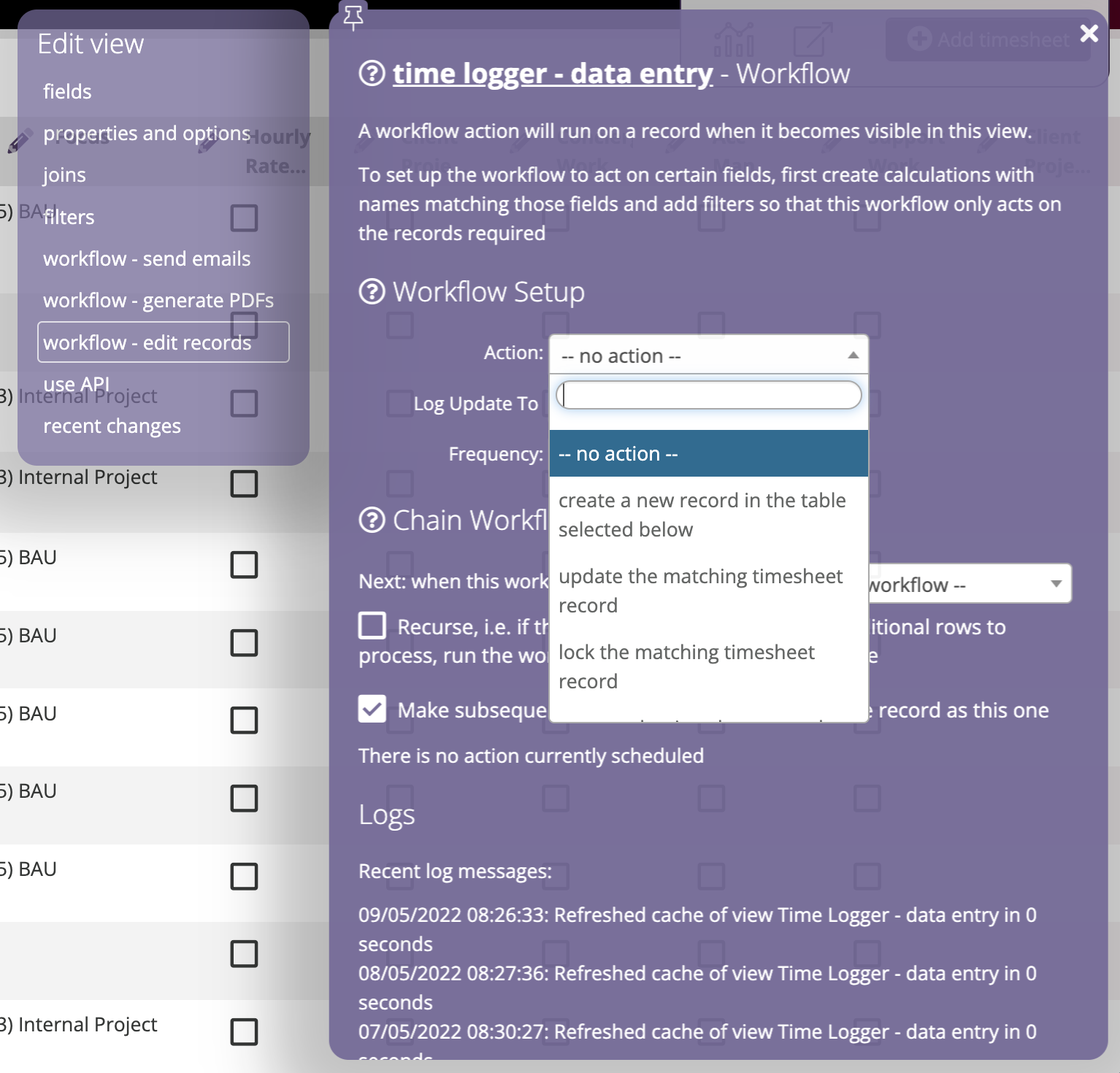
Creating records
If ‘create record’ is chosen, a couple of other options appear.
- You can select which table the new record should be created in
- ‘Auto-connect new records’ can be used when chaining workflows
Sending Data
The options to send data are contained within the send section of the workflow tab. Matching records will be sent to the appropriate function.
- Send data to a third party via API
- Send an email
- Send an email Chaser
- Send to document generator
- RSS feed - See facility with PULL API
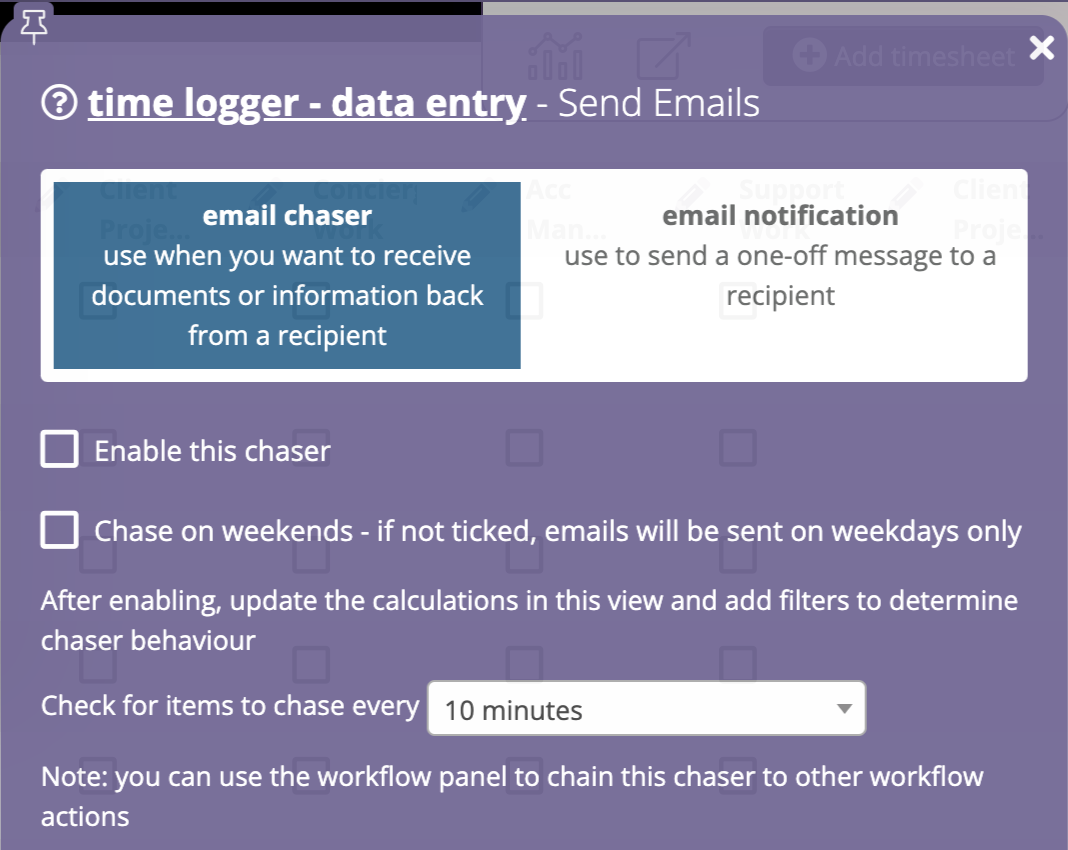
Feedback
Was this page helpful?
Glad to hear it! Please tell us how we can improve.
Sorry to hear that. Please tell us how we can improve.