Types of Workflow Actions
Each workflow can perform a single specific action
A workflow is a task that processes data to achieve a particular function. Agilebase has a number of workflow functions that can be used to automate or simplify the activities users would otherwise need to perform manually.
Workflows can automatically edit records and create new records, saving a lot of manual typing. The system will follow rules for creating new records, editing values in existing records or taking other actions. The rules can be simple or complex, in fact anything that can be represented by a standard view, which makes it quite powerful.
Workflows can also send email notifications, generate documents and push data to 3rd parties. Importantly steps can be chained together. Many business processes can therefore be fully automated. As an example if the system stores recipes, whenever an allergen is changed, a product specification doc can be generated and emailed to significant customers.
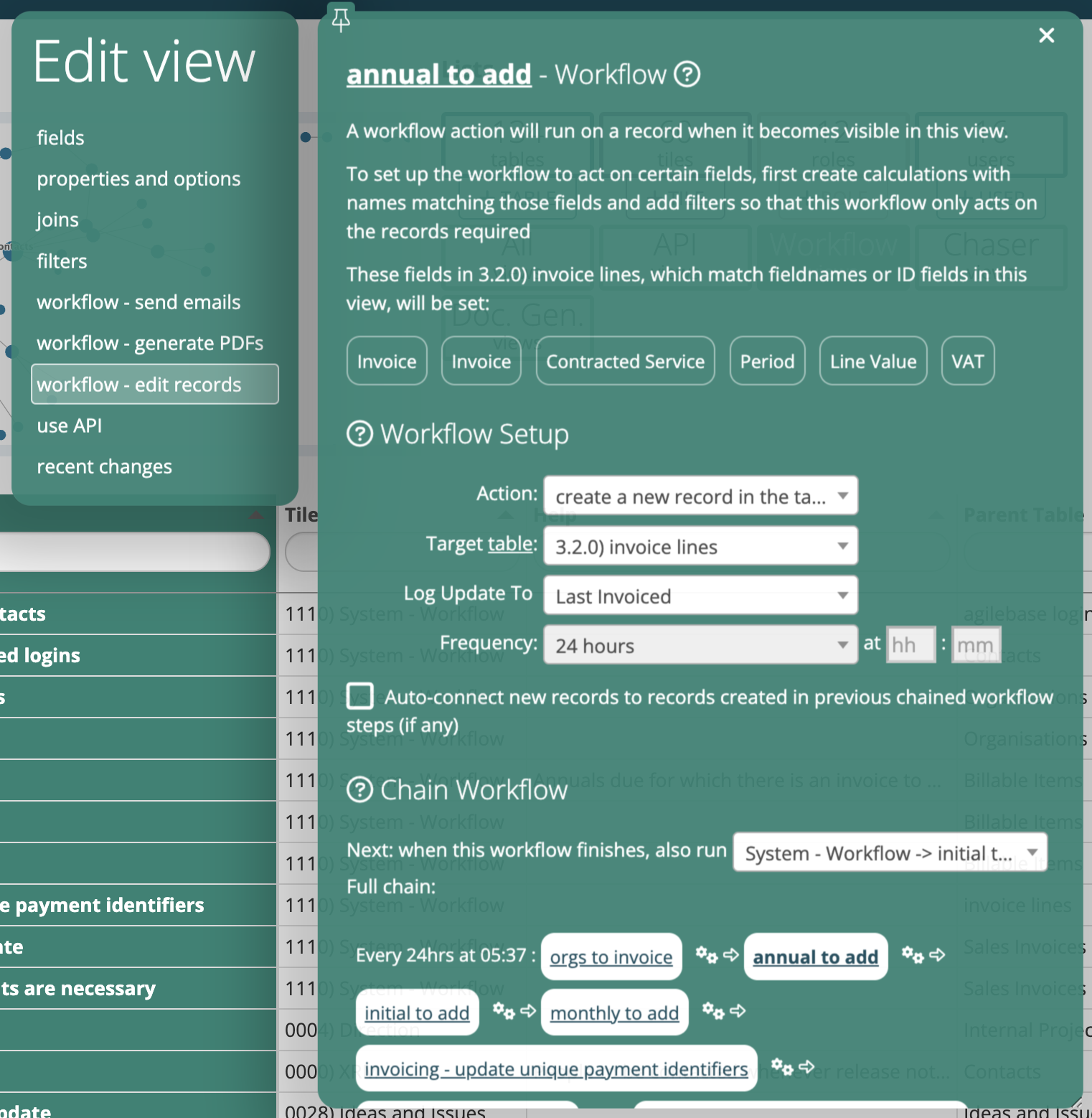
Here are the basics.
The Frequency option sets when the workflow runs.
Manually Only
Every 24 hours
The workflow is guaranteed to run once a day at the time you specify (accurate to a minute or two, there may be slight tweaks depending on how many other workflows are scheduled to run at the same time).
Note 1: the workflow may actually run more than once a day in some cases, e.g. if a server reboots for upgrade purposes. Please bear this in mind in the design of your workflows. You may want to add a filter on the field used to record the time of last action, to prevent duplicate runs within e.g. 12 hours.
Note 2: scheduling is typically done once a day around 8am. So if at 10am, you set a workflow to run in the afternoon, the first run won’t be until the next day
Note 3: Using 24 hours plus a filter on a ‘day of the week’ calculation allows you to run weekly workflows, similar for monthly etc.
Other times: every 5 mins, 10 mins, 20 mins etc.
These are scheduled to run whenever someone edits data that could affect the workflow view.
For example, if a 10-minute workflow view has a filter on it that filters for only records where a ‘status’ field is ‘completed’, then it will be scheduled to run in 10 minutes time whenever someone changes a status. All pending records will be processed at that time.
Some of these options will be relevant only for certain types of workflow, or in certain cases.
Relevant only for workflows which are run manually by users, through the use of workflow buttons.
Workflows which run automatically in the background, on a timed basis, always run with system privileges. In other words they can take any action on any record. However when someone runs a workflow manually by pressing a button, the workflow by default runs with the privileges of the logged in person. So for example if the workflow is set up to edit records in a particular table, but the user doesn’t have privileges to edit that table, it will fail.
This option allows the developer of the workflow to override that, making the workflow able to act on any table and even on locked records.
This option works if a previous workflow step creates a new record, and one record only.
If a record is created by this step, and the table contains a relation to the table in the previous step, the relation will be set to link to it. For example, if step 1 creates a company record and step 2 creates a contact (containing a relation to a company), the contact will be linked to the company.
This doesn’t work if the first step creates multiple companies.
Like ‘run with system privileges’, this only takes effect if a workflow is run manually, from a button in a record.
When running a workflow from a button, the workflow is automatically filtered to make it only run on the single record which the button was pressed in. This option makes subsequent steps in the workflow chain also act only on that record (as long as those views are created from the same table, or contain its primary key).
Make the workflow run repeatedly until there are no more rows to process, before finishing or moving on to the next step in the chain.
This can be useful for making recursive workflows, or just if there are lots of rows to process in one go (otherwise a max. of 10,000 rows will be processed).
Note the workflow will not recurse indefinitely, it wil allow 50 iterations at most for one run.
This is only relevant if a workflow is run manually by a logged in user, and also only makes sense if the workflow step acts on one record only.
If a workflow step creates a record, or otherwise acts on a record, ticking this option will make the user interface redirect to that record following completion of the workflow, or the entire chain if more than one are linked together.
Only one workflow in a chain can have this option ticked.
For example, if a user presses a button which creates an invoice record and document, ticking this option will ensure the user sees that invoice once it’s created.
Each workflow can perform a single specific action
Workflows can be used to alter data within the system
Each workflow can perform a single specific action
Workflows can be used to send an email
Chasers are dedicated functionality that use email to ask third parties for relevant information
Workflows can be used to automatically create a PDF document based on a template
Use AI to query, create and edit records
Further information about Agilebase automation features
Was this page helpful?
Glad to hear it! Please tell us how we can improve.
Sorry to hear that. Please tell us how we can improve.