Separator Options
A field separator creates a block of fields, starting with the separator and ending at the next one (or the last field in the table).
These blocks can either be initially contracted, or expanded. Here’s a screenshot showing a number of contracted blocks, with one expanded.
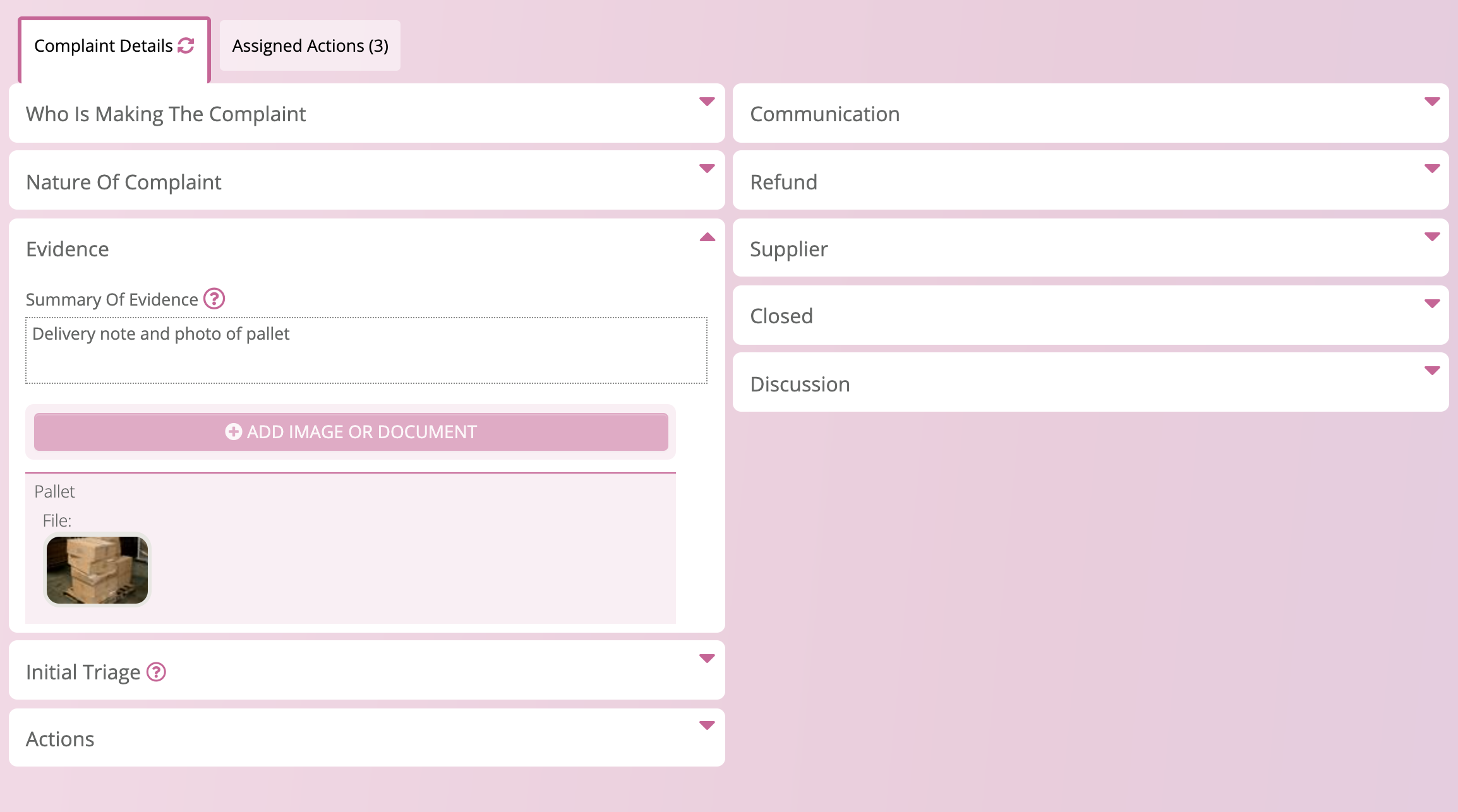
To program the initial state of the block
- Create a view from the table the separator is in
- Add filters to that view that leave only records which the block should be expanded in present
- In the fields tab of the table, click field options and select the view for the expand if record in view option
There are two other selections that can be made for the expand if record in view option other than selecting a view.
- expand if under 10 blocks on the screen
- expand never
Remember, these just set the initial state of the block when a record is first opened, blocks can be expanded and contracted by the user at any time.
Place tabs here
Normally, the first time a separator is encountered, as well as starting a block, any tabs which the table has will be shown in a row just before the block.
To prevent that, un-tick this option. Then the block will be created but the tabs row won’t be displayed until another separator is encountered, with place tabs here ticked.
Feedback
Was this page helpful?
Glad to hear it! Please tell us how we can improve.
Sorry to hear that. Please tell us how we can improve.