Chaining Workflows
Chaining Workflows
If you are using the more advanced features of agilebase workflows then knowing where to look for logging information will become important. At the bottom fo the workflow - edit records panel when editing a view, recent logs are shown.
They will contain success and failures of past runs as well as the next time the workflow is scheduled to be run.
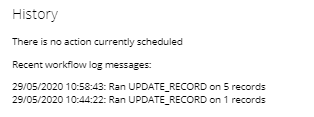
If workflows are run in the background on a timed basis, e.g. every 10 minutes, they don’t need privileges on the tables they act on. They effectively run as a ‘system user’, not a real person.
If workflows are however kicked off by a person pressing a workflow button, or creating or opening a record, they run with the privileges of that user.
That can be overridden by ticking the option Allow workflow to act on any table when editing the workflow. If for example you have a workflow button which creates a new purchase order when the user presses it, but the user has no privileges on the purchase orders table, that option will allow the workflow to run successfully.
Chaining Workflows
Recursively Firing Workflows
How to run a workflow every time a new record is created, or optionally, opened
How to setup a Workflow to fire from a Button
Was this page helpful?
Glad to hear it! Please tell us how we can improve.
Sorry to hear that. Please tell us how we can improve.