Creating a view
How to create a new view and place it in a navigation structure
Along with tables, views are one of the two foundational concepts used when building applications with Agilebase.
In fact, the concept of a view is not unique to Agilebase, it is a core part of any database system, including the PostgreSQL database that Agilebase uses to store, manipulate and report on data.
Here are some of the advantages a view can offer, as explained by the Wikipedia Article on database views, slightly shortened.
In a nutshell, creating a view in Agilebase allows you to display information to the user in an easily searchable format. A single view of data can contain fields from many different places placed alongside each other. It can be filtered down to a subset, and/or contain summarising data like counts, totals or averages.
Views can utilise the full power of the SQL language (mostly behind the scenes with complexity hidden from administrators) to create useful and advanced reports where necessary.
On the screen, a view is most usually output as a series of rows of data, with field names as column headings - like a spreadsheet.
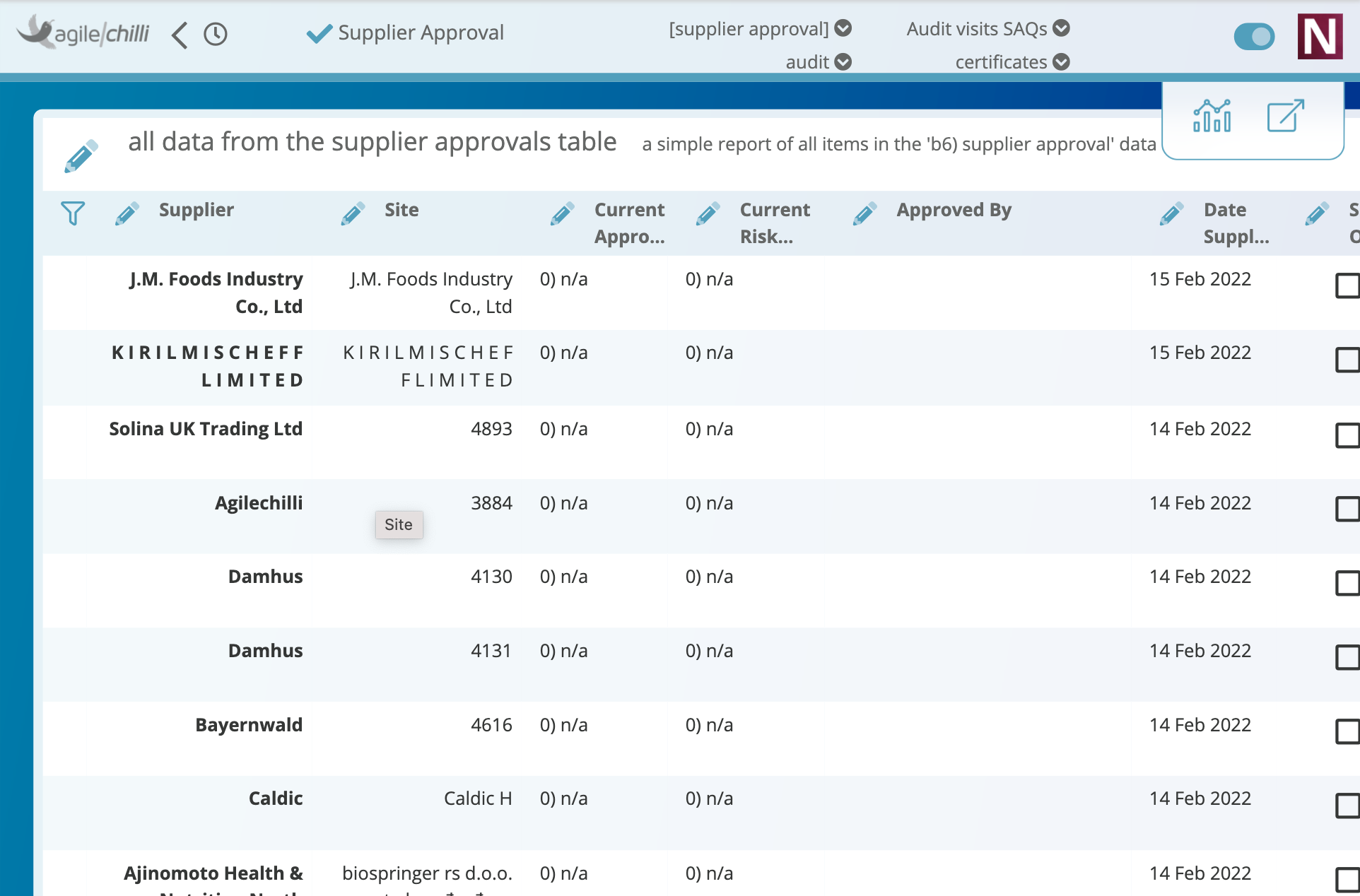
There are also other ways of displaying the output, such as in a calendar or document library interface.
Views are organised into tiles. Each tile contains a collection of views, organised into a menu system within it. Administrators can hence organise the display of data in a logical fashion.
As well as showing data to users, the power and flexibility of views allows them to be used in a multitude of different ways useful for administrators. For example, in workflow automations, to create APIs to allow third party systems to query the data, or to control hiding and showing fields.
There are many other uses we’ll come across throughout this documentation, in fact almost every major feature depends on views in some way.
So it’s a useful topic to understand.
How to create a new view and place it in a navigation structure
Using joins to merge data from multiple sources into one view
Adding calculations to a view
Adding filters to a view
Creating application functionality using views
Many options affect how views look and behave
Was this page helpful?
Glad to hear it! Please tell us how we can improve.
Sorry to hear that. Please tell us how we can improve.